
After trying, and failing, to acquire the popular chat platform Discord for $10 billion, Microsoft has opted for the next-best thing: directly integrating Discord's voice-chat capabilities into Xbox consoles.
The news arrived on Wednesday on Xbox Blog, and it clarified that for the time being, Discord access would be exclusive to the optional "Xbox Insider" tier of early, beta, and preview console OS updates. That update is already going live in waves to Xbox Insiders today, and it adds a new tooltip to the system's "chat" sidebar: "Try Discord Voice on Xbox today!"
Simplifying your Discord life adds a few complications
Since its debut in 2015, Discord has exploded in popularity as a gaming-friendly chat platform on computers and smartphones. One major differentiator over a service like Slack, which looks and operates similarly, is Discord's clever ties into existing gaming networks. The idea being, wherever you're playing a game, Discord can broadcast that status to friends via ties to other platforms' APIs ("playing Stray on PlayStation," "LFP in World of WarCraft," "streaming a session of Peggle 2 on Twitch"). Users can switch between direct messages, game-specific text chat rooms, real-time voice channels, and even video-sharing services to coordinate their next online gaming sessions.But what if you want to talk among your Discord voice chat friends while also using dedicated headphones on an Xbox, PlayStation, or Switch? Up until this week, you couldn't do so directly on any console. Your best bet was to find a headset that supports simultaneous Bluetooth inputs, then connect it to both your console and your Discord-loaded smartphone. (Alternatively, you can do what I do: put a smartphone's earbud into one ear for Discord, then drape a console's headphones over that. I don't recommend this.)
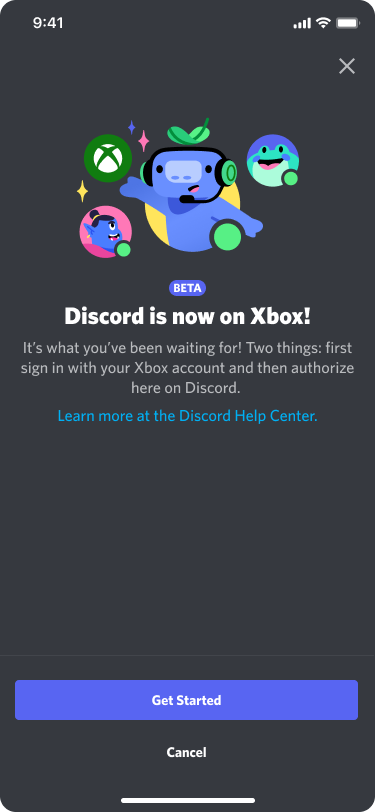 First, you'll need to sync your Discord account with your Xbox account.
First, you'll need to sync your Discord account with your Xbox account.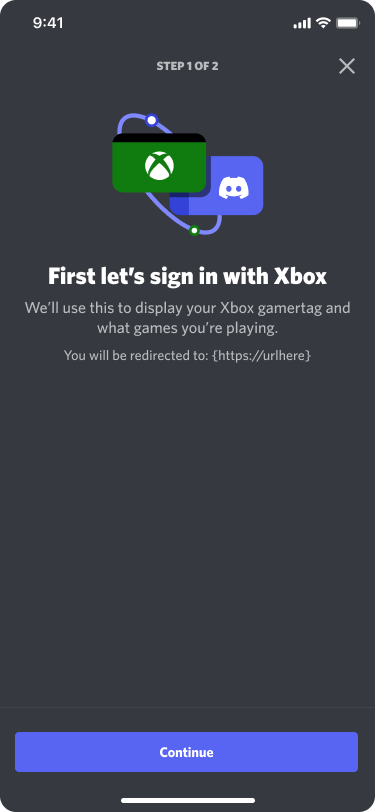 Prompt to enter Xbox credentials.
Prompt to enter Xbox credentials.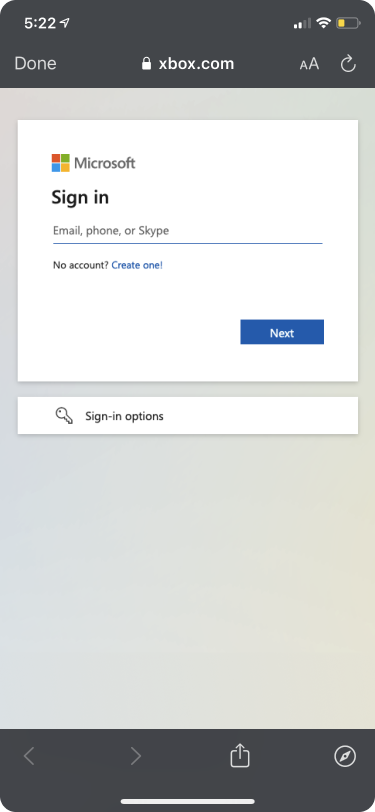 Redirect to Xbox.com to do so.
Redirect to Xbox.com to do so.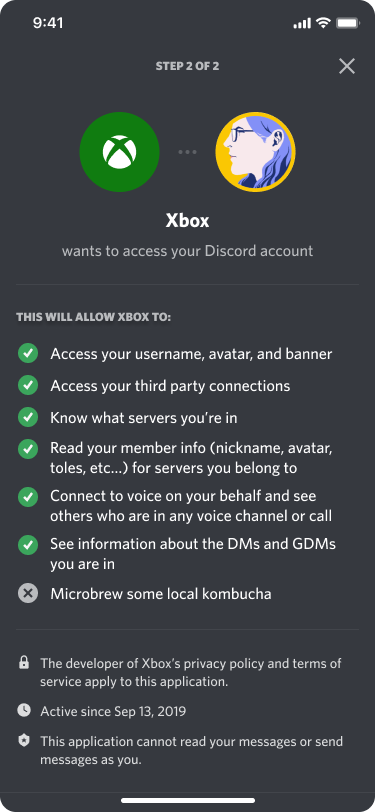 And a reminder of all the stuff Xbox will hand over to Discord in this process.
And a reminder of all the stuff Xbox will hand over to Discord in this process.
Sadly, this week's rollout of Discord on Xbox is a bit limited. The biggest issue is that there is no formal Discord app or interface on Xbox. You will need to keep a smartphone handy to initiate a "handoff" of your Discord session. Get ready for an annoying first-time setup process.
Should you have an updated Xbox on the Insider OS track, its new "Try Discord Voice" prompt will initiate an account-sync process, which requires using a mobile Discord app to take a photo of a QR code displayed by your Xbox. (You'll need to re-do this if you've done so before, due to it adding a new level of credential for voice chat.) With this in place, when you are about to join a voice channel on Discord, a new "try voice chat on console" prompt will appear.
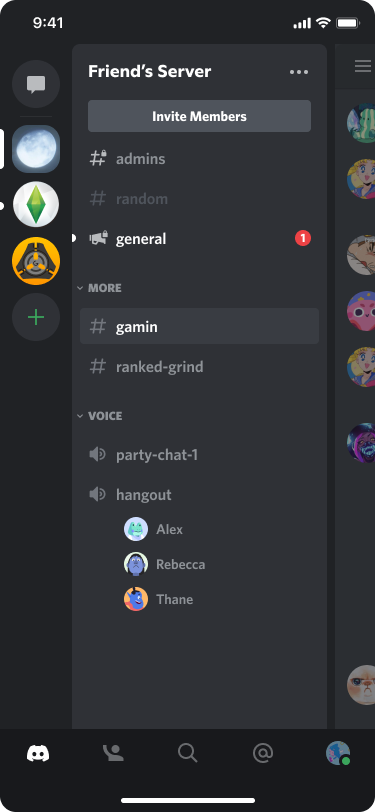 Now, let's forward some voice chat from Discord to Xbox.
Now, let's forward some voice chat from Discord to Xbox.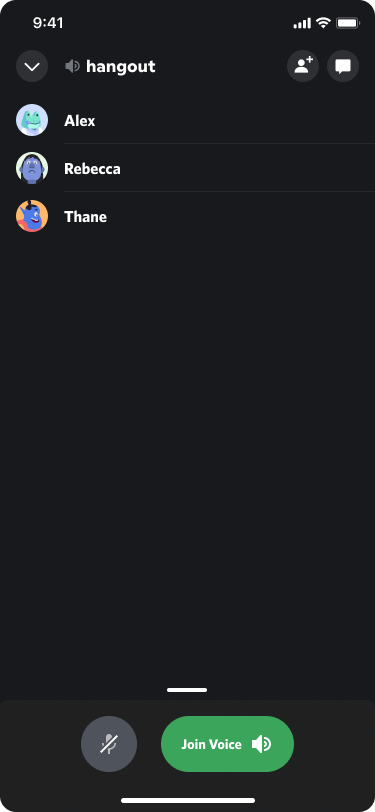 Yes, this is an open voice channel, let's join it.
Yes, this is an open voice channel, let's join it. If you have all your Xbox account sync ducks in a row, "Join on Xbox" will appear in this sub-menu.
If you have all your Xbox account sync ducks in a row, "Join on Xbox" will appear in this sub-menu.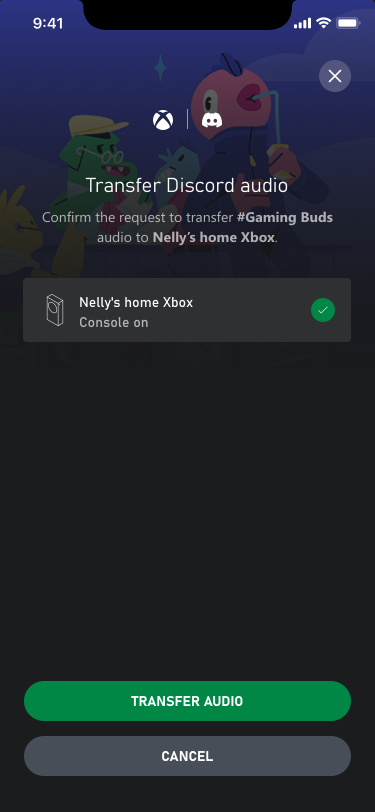 At this point, your smartphone will forward the request to an installed Xbox app.
At this point, your smartphone will forward the request to an installed Xbox app.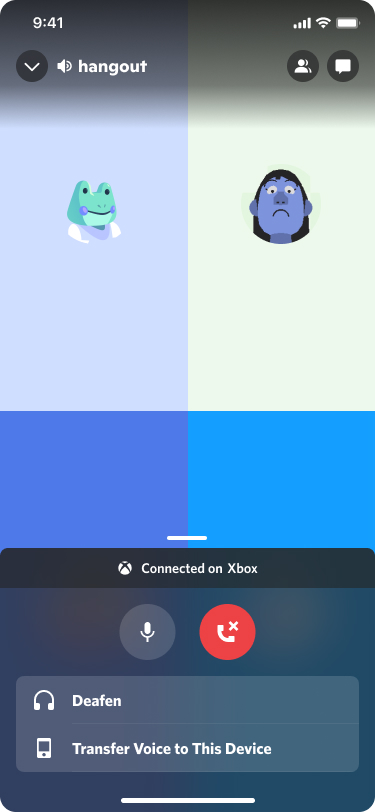 This simple interface appears on your phone once it's all connected, and all audio is now being handled by Xbox hardware.
This simple interface appears on your phone once it's all connected, and all audio is now being handled by Xbox hardware.
Tapping through this will then, ugh, create another handover to Microsoft's dedicated Xbox app on either iOS or Android. Yes, if you want this to work, you need to install the Xbox app on your mobile device (and Discord will suggest you do so, if you haven't yet). This facilitates the key technical aspect of forwarding all Discord audio to your Xbox hardware.
Crucial in-game controls, hopes for a better Discord-console future
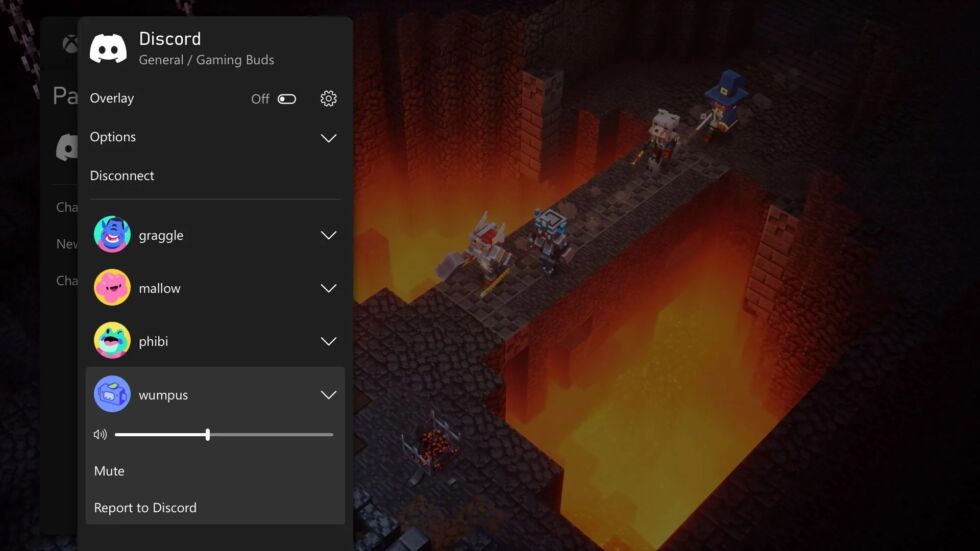
With all that in place, presto: You can now talk to any participants in the Discord voice channel you chose directly on your Xbox. Its menu interface supports either muting or changing the volume level of every other user in the voice chat channel you chose, which is appreciated as a quickly accessible option during frantic gameplay.
A one-button toggle in the menu allows chatters to switch between Discord voice chat and a particular game's dedicated voice-chat channel. (This is useful when you're talking to friends while in the midst of random online matchmaking, then need to turn on in-game voice chat for a second to confirm a strategy to your current teammates before going back to discussing soufflé recipes with buddies.)
All greater Discord control, sadly, goes back to your smartphone. If you want to switch to a different voice channel, add or remove friends from your current voice channel, or type a text message to someone on Discord, you'll have to do that on something other than your Xbox. But in a headphone-juggling world, its unification of audio on a single platform is absolutely welcome—especially since Xbox makes it easy to balance game audio and chat audio at separate master volume levels.
Does this mean we may one day get to use Discord's universal credentials on any gaming console to access its cross-platform friend list and voice chat without juggling multiple devices? That'd be nice. Obviously, today's Insider OS launch isn't a fulfillment of that dream, due to its required smartphone juggle, and we wonder whether Microsoft and Discord have more work ahead of them to simplify the process there. But we hope today's soft launch pushes other platform holders to take the concept seriously—and we appreciate Microsoft's continued friendliness to cross-platform possibilities on this one.
https://ift.tt/FVLDHbA
Technology
No comments:
Post a Comment